Mystery modal window error message
« previous post | next post »
Almost every day, when looking through the headlines on Google News, I see one or two stories where what's meant to be a snippet from the first paragraph of the story contains not a single word from the story but instead says this:
This is a modal window. This modal can be closed by pressing the Escape key or activating the close button. Close Modal Dialog. This is a modal window.
I would love to have someone explain to me what is going on here, and why Google can't tell this metadata stuff about window types from the actual text content.
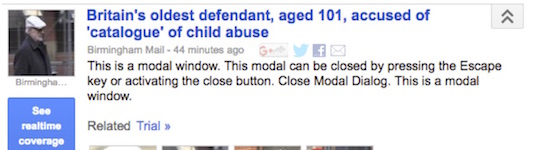
Anschel Schaffer-Cohen said,
December 5, 2016 @ 11:21 am
My guess would be that it's not an error message at all, but rather the default text for modal windows. The person who set up that website left in some prefab modal window code (presumably as part of a larger UI suite) that's never supposed to be displayed, and Google accidentally assumed it was the article text.
A modal window, if you're wondering, is one that isn't a real window but just a rectangle that hovers above the rest of the page, like the way clicking images on this site works.
I'll leave someone else to go into details as to why exactly Google News screwed this up, but it may be related to the fact that, if it were visible, it'd be the only readable part of the page, and therefore have some claim to "main content".
david said,
December 5, 2016 @ 11:26 am
A modal window is a window that takes control of a process that the computer is doing to force the user to handle the business in the modal window. In theory Google programmers want the user to do something while this window is open. It would defeat that purpose if they closed it.
I haven't seen this particular one. It sounds like you shouldn't have seen it either or that the creator should have written a more friendly message and not act as if s/he was talking to another programmer.
S Frankel said,
December 5, 2016 @ 11:53 am
You're supposed to google for the answer. For extra credit,click on anything labeled "sponsored content."
Pretty clever, I think.
mike said,
December 5, 2016 @ 12:07 pm
In the page source, the tag with the page description contains this text. For example, here's the content from one of the first hits I got for this text on Google:
So it looks like the issue is with whoever (or more like, whatever tool) is filling in the description metadata.
IOW, Google is doing the right thing–namely, echoing what's in the metadata description. The mystery is why that text keeps getting into page descriptions. My guess is that it's a tool problem (it's default text in a particular field in whatever tool they're using) or a template problem (people are using a template in which a programmer or designer left that text). If I had to put money down, I'd guess it was tool related.
mike said,
December 5, 2016 @ 12:08 pm
Shoot. Text got stripped; here's the verbatim again:
<meta name="description" content="Related News: This is a modal window. This modal can be closed by pressing the Escape key or activating the close button. ShareAdjustCommentPrint. One woman was caught i"/>
Johan P said,
December 5, 2016 @ 12:31 pm
Any idea what the etymology of modal window in this case is? I only know "modal" from "modal logic", which seems to not fit in very well here.
KWillets said,
December 5, 2016 @ 12:35 pm
These are "news aggregator" sites that try to get clicks by linking to primary sources, using their own crawlers, and in this case the aggregator is extracting the wrong text and putting it on its site as the story, which Google picks up when it crawls the site in a more normal fashion.
The links I see seem to be videos that play in modals with this description text, which is/should be included for the visually impaired, etc. It's likely that the aggregator's crawler is not identifying itself as a robot and is getting a complicated version of the site that includes this modal instead of a summary with a clearly identified content section. It's shady behavior in other words.
KWillets said,
December 5, 2016 @ 12:41 pm
@Johan modal refers to "creating a mode that disables the main window", ie you can't do anything until you respond to the modal.
MattF said,
December 5, 2016 @ 12:56 pm
@Johan P
One contrasts 'modal' l execution with 'event-based' execution. Normally, 'things you do in a window' are 'events' that are directed to an event loop, where they are classified and processed in the order they occur. In an ordinary window, events pass through, and after processing an event the event loop returns to its 'waiting for input' state. But in a modal window the event loop is halted and everything waits for the user to provide whatever special input is required to break out of the 'halted' mode and get the event loop going again.
Gregory Kusnick said,
December 5, 2016 @ 1:09 pm
Going back to the 1960s, text editors such as TECO used regular alphabetic keys to invoke editing commands: S for search, D for delete, etc. The program was in this so-called command mode by default; to type in text, you had to enter insert mode by pressing the I key. Now your keystrokes would be interpreted as text input rather than as commands until you exited insert mode by pressing the Escape key.
By the late 1970s this so-called "modal" text-entry method had come to be regarded as bad UI design, and modeless interfaces came into vogue with the introduction of graphical displays and pointing devices such as mice. In modeless designs, alphabetic keystrokes are (almost) always interpreted as text input, and editing commands are invoked via on-screen menus or key combinations such as Ctrl+X.
As KWillets and MattF note, popup dialog boxes that force user interaction brought back the notion of UI modes in which normal text input is disabled, and alphabetic keystrokes may be reinterpreted as command shortcuts ("Press Y for Yes or N for No"). So these window types became known as modal windows in the UI design jargon of the 1980s.
Adam said,
December 5, 2016 @ 1:21 pm
My cynical guess would be that they can remove the text, but decide not to, in order to coerce websites not to use (certain types of) modal popups.
Cervantes said,
December 5, 2016 @ 1:42 pm
"Mode" here is a term from software design, particularly the design of the human interface. Modes, modal windows, modal dialogs, and the like were at one time ubiquitous, the rule rather than the exception, partly because it was easier to write software that retained control over what the user could do at any given moment. Then came Apple, the Lisa, and the Macintosh — and designer Jef Raskin in particular; for the design sensibility they brought and the design language that resulted, see here (PDF download) (pp. 12-13, "Modelessness," in particular; as well as Chapters 5-6).
Incidentally, it is not only windows that can be modal. For example, readers of a certain age may recall using word-processing software that had an "Insert" mode: to insert text between words previously typed, you had to choose "Insert" mode before you could position the cursor and begin typing. Another example, more current: the "Caps Lock" key on your keyboard throws you into (or out of) an obvious mode.
Modes (in this sense) aren't always good or always bad. In any given instance it's always a matter of designing the best possible human — or as Jef Raskin would say, humane — interface.
Y said,
December 5, 2016 @ 1:44 pm
One day in the future, such errors will be completely eliminated, using "computers".
Gregory Kusnick said,
December 5, 2016 @ 1:59 pm
Cervantes: Let's not give Apple too much credit. Many of the UI design concepts they commercialized in the 1980s were first developed elsewhere, notably at Xerox PARC in the 1970s. Jobs built his Lisa team largely by recruiting people from PARC.
Cervantes said,
December 5, 2016 @ 3:08 pm
You're right, we shouldn't; but I don't think I was. Not to get distracted from the etymology of "modal window" by ephemera but … Apple's Lisa project began (1979) before the famous visit to Xerox PARC. It drew from PARC but it also drew from the Apple II and Apple III product lines. Out of the 300-plus people who eventually worked in the Lisa division, were there more than four, maybe five, who came from PARC? As for the PARC folk who evenually joined Apple's Macintosh division, all but one arrived with Alan Kay after the Mac had already shipped (1984). Moreover, at roughly the same time other companies, too, were hiring people away from PARC — the visionary Charles Simonyi (1981-2002 at Microsoft) being only the most prominent — and, well, perhaps you can tell me what happened there.
david said,
December 5, 2016 @ 4:24 pm
Don't mode me in – Larry Tesler – Byte 1981
http://tech-insider.org/star/research/acrobat/8108-a.pdf
mike said,
December 5, 2016 @ 4:39 pm
@david said–
It didn't work. Every frickin' device–digital clocks, our oven, the speedometer for my bike, the Fitbit, EVERYthing–has an interface that requires you to use their limited UI to switch in to and out of modes. Grr.
Mike M said,
December 5, 2016 @ 4:47 pm
Possibly related to ADA compliance and voiceover. The modal window would have to be explained to the viewer by the computer narrator, which I assume reads the text to them.
Gregory Kusnick said,
December 5, 2016 @ 4:47 pm
david: Yes, Tesler was who I had in mind as champion of modelessness at both PARC and Apple. Thanks for the link.
Anthony said,
December 5, 2016 @ 5:24 pm
There are extensions that make Chrome a browser with modes (search for chrome vim).
chris said,
December 5, 2016 @ 7:01 pm
It didn't work. Every frickin' device–digital clocks, our oven, the speedometer for my bike, the Fitbit, EVERYthing–has an interface that requires you to use their limited UI to switch in to and out of modes. Grr.
Unfortunately there's really no way to support 20 functions with 4 buttons without using modes in some way.
The alternative to modes is literally to have a separate control for everything you want the device to be able to do, ever. When each button costs money, can break, takes up space, and has weight, moving the rarely-used functions behind modes looks REALLY compelling.
Or, of course, you could opt for one of the radically innovative "windowed" interfaces described in the article, but beware, they may require as much as 256K of RAM. The ad on the last page offers this for the modest sum of $1,295 (in 1981 dollars; a handy inflation calculator suggests that is equivalent to about $3,400 today).
However, as the article admits, windows are modes in sheep's clothing — it's easier to see what window you're in or change between them than modes in something like vi, but you're still actually doing things to one window at a time and if you want to affect another window, you have to change to it first.
Which brings us back to the "modal" window [Oh, thank heaven. I thought this discussion was going to drift away from my original question until it was all about quadratic equations or Trump's call with Taiwan or caring for pet rabbits or something, and never come back to the topic. Thank you, Chris.—GKP] — one that doesn't allow you to switch *away* from itself until you have done whatever that window needs you to do. You aren't finished with it until it's finished with you, a property annoying enough to make most developers use them only when they can't see any reasonable alternative *and* the thing they're asking for is very simple (often a yes or no question).
Jeroen Mostert said,
December 6, 2016 @ 2:44 am
I love the way it closes again with "this is a modal window". The whole thing sounds like some sort of mantra one scared little dialog box is whispering to itself over and over again, trying to keep its sanity.
"This is a message loop. There are many like it, but this one is mine. Without my message loop, I am useless. Without me, my message loop is useless…." –Full Modal Jacket
CL Thornett said,
December 6, 2016 @ 9:25 am
Drifting, but in the direction of language teaching: switching modes on a small electronic device is one way to demonstrate the role of modal verbs to ESL/EFL students which makes sense to most of them.
Niall McAuley said,
December 6, 2016 @ 11:11 am
Cars are currently moving from modeless (one button/switch to control each function) to modal controls (navigate through menus with a knob/joystick) because the sheer number of switches in a high-end car was too big.
Richard H said,
December 6, 2016 @ 1:09 pm
" the thing they're asking for is very simple (often a yes or no question"
Some modal dialogs don't even ask a question. They're just a hack – they display a status bar (and maybe a "cancel" button to make you feel you have a choice…) to conceal the fact that the main window is too busy to do whatever it was you wanted in the first place.
David Kuder said,
December 6, 2016 @ 4:00 pm
Searched news.google.com for the text and got:
Did you mean: This is a modal window. This modal can be closed by pressing the Escape key for activating the close button. Close Modal Dialog. This is a modal window.
Jerry Friedman said,
December 6, 2016 @ 4:25 pm
Chris: Which brings us back to the "modal" window — one that doesn't allow you to switch *away* from itself until you have done whatever that window needs you to do.
But the one in the post says it lets you close it with a close button or the Escape key. Does it still qualify as a modal window?
(Yes, if it's Mixolydian.)
Avi Rappoport said,
December 7, 2016 @ 1:35 am
One of the Rules of Google is that they index exactly the text that they see, and they take extreme lengths to make sure that's the text that everyone else sees too. Usually this is visible text, because search spammers abused the meta description and keyword tags so much that they became useless (this is why we can't have nice metadata). But I think in this case it's one of those pop-up windows that plays a video or ad automatically that users must watch or at least dismiss before seeing the actual content — thus, "modal". That might fool the Google News indexer which is less finely-tuned than the web search indexer.
Mick O said,
December 7, 2016 @ 2:27 pm
I'm just shocked that no one has blamed this on an "algorithm" yet.
Though mike came close when he said "Google is doing the right thing" when clearly this can only be judged "the right thing" in the context of some isolated underlying automated decision-making process rather than in the context of "what the end users, and by extension the designers of Google News, want to see"
Mick O said,
December 7, 2016 @ 2:52 pm
I should have hyperlinked my last comment to mention I was referencing "Algorithms: Threat or Menace?"
http://languagelog.ldc.upenn.edu/nll/?p=29074
GH said,
December 9, 2016 @ 5:54 am
@Mick O:
I think mike was saying Google is doing "the right thing" in some idealistic engineering sense with an almost moral dimension. They are reading the field that should be filled with the right data according to the specification, therefore they are doing The Right Thing, even if in practice people don't follow the specification. (But as Avi Rappaport says, I don't think mike is correct that this text is taken from metadata, because Google does in fact recognize that many pages try to exploit it.)