Google AI Overview has a ways to go
« previous post | next post »
…or maybe I should say, "is deeply stupid, so far".
At least, that's the verdict from my first encounter with this heralded innovation.
I updated a Chromebook, re-installed Linux, and thought (incorrectly) that I might need to add repositories in order to install some non-standard apps like R and Octave and Emacs. (Never mind if that's all opaque to you — AI supposedly knows its way around basic tech stuff…)
So I googled "how to install R in linux on a chromebook", and got this:
If I were ignorant enough to try that, the apt command would respond
# apt install R base and R base Dash Dev Reading package lists... Done Building dependency tree... Done Reading state information... Done Note, selecting 'base-files' instead of 'base' Note, selecting 'base-files' instead of 'base' E: Unable to locate package R E: Unable to locate package R E: Unable to locate package Dash E: Unable to locate package Dev #
That's because the package names in question should be r-base and r-base-dev. Apparently Google AI thinks that names should (sometimes?) be capitalized, and that typographical hyphen (Unicode 0x002D) should sometimes be replaced by a space, and sometimes by the string " Dash ". Which makes sense in some contexts, but absolutely does not work in computer instructions…
Anyhow, I figured out for myself that the standard repository list for the Chromebook's Linux installation already includes the packages in question, so I simply needed to ask (in the standard way) for them to be installed.
The AI Overview "Learn more" link tells me that
"Info quality may vary" indeed.
It's probably not an accident that most of the recent news articles on AI Overview are about how to turn it off…
Maybe GPT-4 can answer this question in a less ignorant way, even if it can't count? I don't have the time to try this morning.
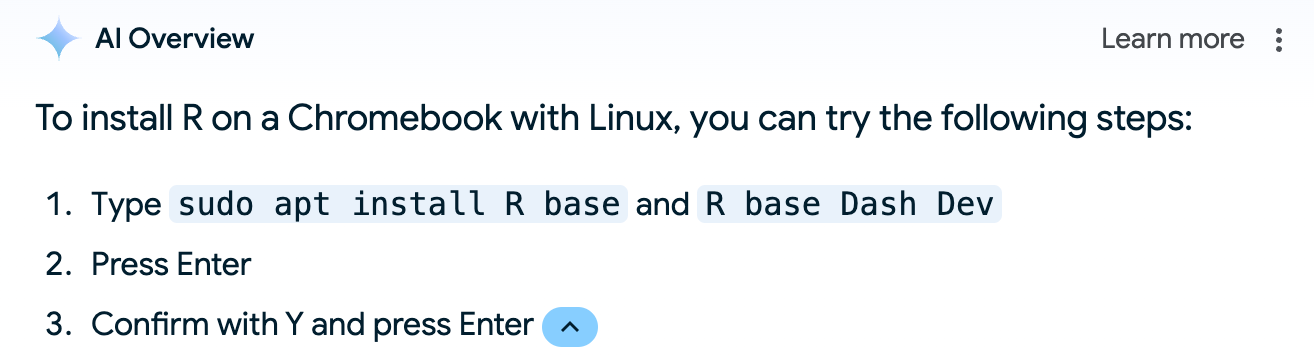
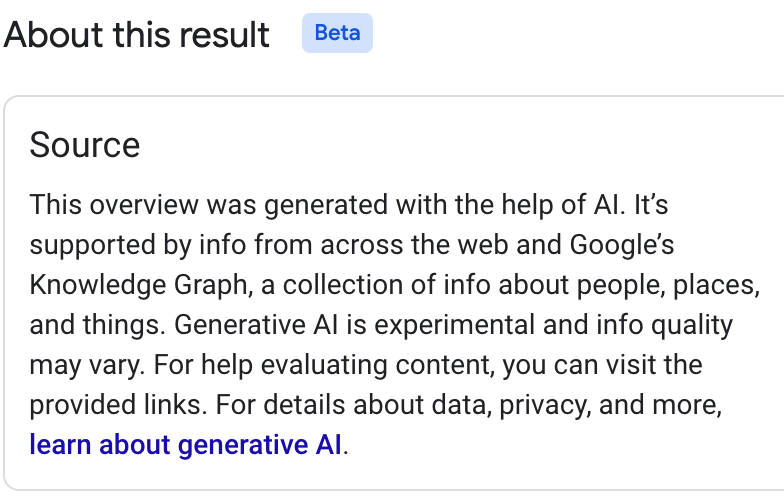
MattF said,
May 19, 2024 @ 10:30 am
Steps to turn off the AI in a Google search exist but are a bit hidden. In iOS Safari, tapping the ‘More’ option after the three vertical dots reveals a ‘Web’ filter that does the job.
Sniffnoy said,
May 19, 2024 @ 12:21 pm
It appears to me that you misread the first step (which is not to say that had you read it as intended it would have worked, it sounds like it still would not have!).
You'll notice that the code/commands are formatted differently (monospaced and with a blue background) from the surrounding text (variable width and no background), and that the word "and" is *outside* of the two *separate* commands. That is, it's telling you to type "sudo apt install R base", and, separately, "R base dash dev".
…of course, this still won't work, for reasons you've explained, but it's different from what you tried.
Mark Liberman said,
May 19, 2024 @ 12:45 pm
@Sniffnoy:
I knew before starting that the package names were wrong, and also that AI Overview was combining pieces of two (wrong) commands. So I did try it as two separate commands without the "and", as well as the whole line that AI Overview seems to be prescribing. And I did all that just to verify that AI Overview wasn't revealing some clever trick unknown to me…
Rick Rubenstein said,
May 19, 2024 @ 5:44 pm
Any AI recommendation starting with "type sudo" would be enough to give me cold feet, however basic the task might be.
Erica said,
May 20, 2024 @ 3:55 am
AI chat bots may seem superficially intelligent when it comes to opinions. But for factual information, they are like chatty over-confident three-year olds.
I recently asked one about prime numbers:
Q: Which is the largest? a prime number or a square number?
A: A prime number and a square number can be the same, but not necessarily. For example, 9 is a square number (3^2) and also a prime number. However, this is a rare case.
https://deepai.org/chat
Robert T McQuaid said,
May 20, 2024 @ 7:17 am
As a long-term computer programmer and entrepreneur I have watched many real advances in computer capabilities:
– Winning at chess, and two decades later, go.
– Synthesizing the human voice.
– Facial recognition.
– Natural language translation.
When chatbots arrived, I thought they represented no real progress. They mimic the ability of humans to use perfect grammar to expostulate on subjects of which they are ignorant. Now computers can produce the same kind of nonsense.
A year after they first appeared, I finally used one of them. I asked it three pairs of questions. Only the answer to the second of each pair matters.
– Can you pull something with a string? Can you push something with a string?
– When it rains, does your lawn get wet? When it rains, does your carpet get wet?
– Can you put a sweater on over your head? Can you put your pants on over your head?
Answers:
Yes, you can push with a string
Yes, your carpet gets wet (followed by a description of the damage water does to fibers).
Yes, you can put your pants on over your head, but it is usual to step into them.
I am eagerly awaiting the video of putting pants on over your head.
Richard Hershberger said,
May 20, 2024 @ 11:45 am
The use of AI answers for search strikes me as a liability bomb waiting to explode. We have already seen at least one court case where a corporation was shocked to discover it was bound by what its AI chatbot told a customer. Google traditionally avoids this because it is not itself telling the user anything other than pointing them to web pages that match the search string. But by adding AI magic, this is no longer the case. The user is given an answer by Google. So when someone foolishly believes that answer about, say, which wild mushrooms are edible, why exactly is Google not liable for the ensuing wackiness? Presumably there is a waiver buried in the terms of service, but I wonder how that will hold up in court? In related news, Tesla's "We are not at fault for anything" defense of autopilot accidents is showing signs of wearing thin.
Jonathan Silk said,
May 20, 2024 @ 2:05 pm
@Robert T McQuaid
Not saying it works but:
https://www.youtube.com/watch?v=7SXPLTOGLVs&ab_channel=HungerProxy