Communication formats
« previous post | next post »
Today's xkcd:
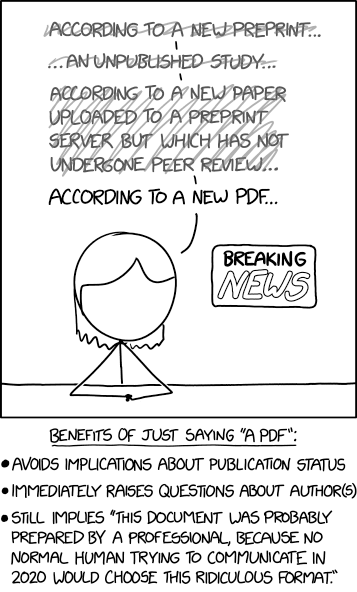
Mouseover title: "DOWNSIDES: Adobe people may periodically email your newsroom to ask you to call it an 'Adobe® PDF document,' but they'll reverse course once they learn how sarcastically you can pronounce the registered trademark symbol."
My own pet peeve, speaking of how normal humans choose to communicate, is people who send an email with some simple content (like a meeting agenda or a talk announcement) attached as a .docx or .pdf file.
David Scrimshaw said,
May 9, 2020 @ 12:40 pm
Even more diabolical is when they put the information in a .jpg so you can't copy things like addresses into your calendar.
Ken said,
May 9, 2020 @ 1:00 pm
Randall Munroe has (of course) already addressed both Mark's and David's complaints: https://xkcd.com/2116/
mg said,
May 9, 2020 @ 2:02 pm
OMG – I HATE when an email has a PDF of something that could just be in the body of the email.
To the point of the xkcd, here's a discussion on the preprint problem:
https://mgwarshaw.wordpress.com/2020/05/05/what-are-preprints-and-why-should-you-care/
Michael said,
May 9, 2020 @ 2:42 pm
Funny, I disagree. I need to be able to file such things as agendas in some permanent place – and since IT insists I regularly purge my email, that is not an appropriate filing system. Therefore, forcing me to copy/paste your agenda from an email into a Word document, then save the pdf mySELF is extremely rude.
[(myl) All modern email programs offer a "print" feature — here's Gmail's:
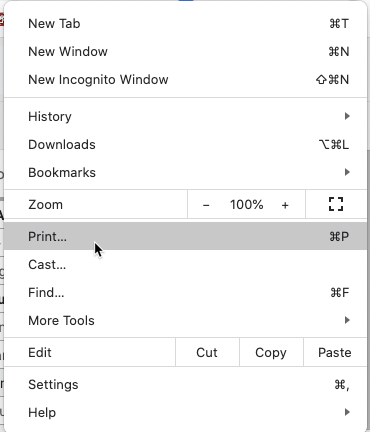
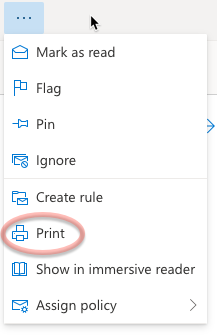
and here's Outlook's:
In both cases you can set the default "printer" as "Print to pdf".
]
MattF said,
May 9, 2020 @ 3:48 pm
But if you want to send a document that’s not simple text, what choice do you have besides PDF? It’s an open, common standard, and it works well enough.
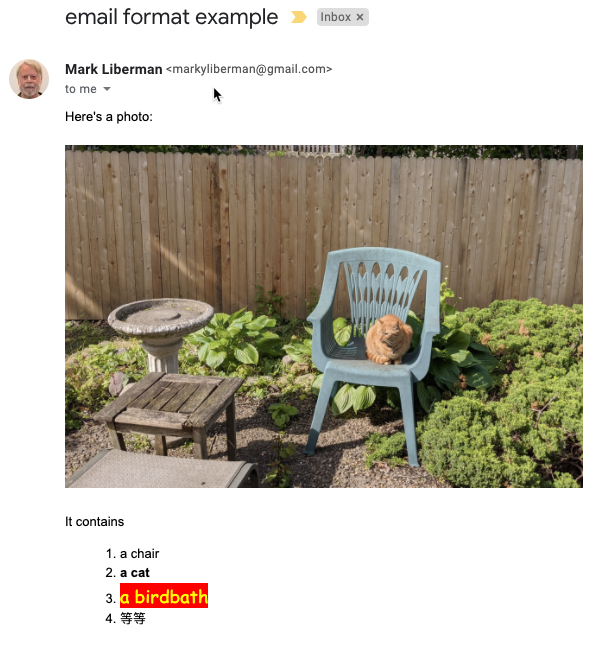
[(myl) All modern email programs allow entry of lists, font changes, graphics, etc. — not just plain text. Here's a simple and easy example:
]
Ellen K. said,
May 9, 2020 @ 4:11 pm
PDF's have their place. But when someone's idea of how to switch sending an invitation or newsletter out in print to doing so by email is to create a print document, but send it as a PDF instead of printing it… that's annoying. Especially if they are sending it electronically to save paper. Invitation, as said, put the info in the email. Newsletter, put it in a format easy to read on computer. At the very least, please, no multiple columns on your PDF, please.
KevinM said,
May 9, 2020 @ 4:28 pm
I suppose you can argue it either way, but what's inexcusable is the email that says nothing but "see attached".
Matt said,
May 9, 2020 @ 5:34 pm
I'd rather "see attached" than the contents repeated needlessly in both the attached letter and the email body… or, worst of all, the email body tries to *summarize* the letter in a slightly different way and the whole thing is rendered ambiguous.
One thing I definitely prefer PDF images for: invoices, payout statements and other things that are hard-ish evidence of how much someone told someone was owing when. Every time someone sends something like that in an unlocked, unsigned, editable attachment, i half want to scream.
That said, if they just put *that* into the body of an email and we just got into the habit of saving those into the file in an accidental-tamper-resistant format (eml, etc.) that would be fine too…
rosie said,
May 10, 2020 @ 1:07 am
@MattF I agree. If you can handle Microsoft Word files, you can handle PDF files.
@Ellen K. What's annoying about PDF? What format would be easier to read on computer, if plain text won't do because of different fonts or text sizes or graphics?
Philip Taylor said,
May 10, 2020 @ 8:55 am
I have a foot in both camps here — I routinely send back as a formatted e-mail (inline) any short MS Word document that has been sent for comment/emendation, if I know that the ultimate dispositition of same will be e-mail. I routinely convert to PDF anything that is sent to me in Word and whose ultimate disposition will be the web. And I routinely send messages consisting solely of "(see attachment") where the content is something cannot be sent inline. PDF, whilst originally an Adobe initiative, is now firmly within the aegis of ISO (ISO 32000-1:2008), whilst MS Word remains a proprietary format, even though there exist non-MS programs (Open Office, Libre Office, and so on) that purport to be able to read and create same.
PDF also has one major advantage over MS Word, quite apart from its non-proprietary status — documents send in PDF will render (modulo fonts, if not embedded) no matter where or when opened. MS Word, on the other hand, cannot even preserve page breaks reliably, let alone anything more subtle such as line-turns.
MattF said,
May 10, 2020 @ 9:26 am
@myl: And one supposes that these modern email programs make use of the usual Postscript-based ‘display layer‘ in modern operating system to implement font and format variability. So you’re using a close cousin of PDF, even if, for some reason, you want to imagine you’re not. There’s a reason why ‘Print To PDF’ is a universal option, the processing to do that is already mostly done.
Ellen K. said,
May 10, 2020 @ 11:18 am
@Rosie. I didn't say PDFs are annoying. No generalization about PDFs from me. On the contrary, I said they have their place. I did give one example of when PDFs are annoying.
Here's more detail on the alternative I suggested in the last sentence of my comment: It is really annoying, reading a PDF on a computer screen, to have scroll back up to the top of a PDF page from bottom to continue reading, because of multiple columns. One option is to make less annoying PDFs by doing the page design keeping in mind that people will be reading it on the computer where they don't have the whole page in front of them at once (at least not with a typical font size and page size). Create your PDF with your actual readers in mind, rather than applying print newsletter techniques to a PDF that won't be printed.
Another alternative would be to put the newsletter on a website, with a link or links (to separate articles) in the email.
Philip Taylor said,
May 10, 2020 @ 11:59 am
Ellen (2-column PDFs): View -> Zoom -> Reflow. Works only for tagged PDFs, as far as I know, but if it arrives as untagged PDF, View -> Tools -> Accessibility -> "Add Tags to Document" tool after which the View -> Zoom -> Reflow should work.
CNH said,
May 11, 2020 @ 4:22 am
Documents that are intended to be read on the screen, like PDFs, should always be laid out in landscape mode rather than portrait. Your computer screen is wider than it is high, so why do we send documents whose pages are higher than they are wide?
Philip Taylor said,
May 11, 2020 @ 5:07 am
Sadly the days when one could safely assume that the majority of visual display devices are of landscape orientation are long past, with the ever-increasing use of mobile 'phones to view web pages, read e-mails and so on. "Responsive design" is now virtually mandated if one does not want to risk alienating (or at the very least, disenfranchising) a very significant fraction of one's visitor community.
And, with respect, PDFs are not (in general) "intended to be read on the screen". If they have any intent at all, it is the intent to be portable — i.e., capable of being rendered satisfactorily on screen, in print, and (if sufficient care has been taken in their preparation) even in audio, for those dependent on assistive technology.
Daniel Barkalow said,
May 11, 2020 @ 4:55 pm
The PDFs I get are intended to be read on paper, and also written on in pencil and sometimes cut up with scissors and taped back together or folded. Things intended to be read on screen I mostly get in HTML, not paginated like PDFs. The only recent exception I can think of is my credit card company giving me the statement I would have otherwise received in the mail exactly as it would have arrived, in case I cared about that.
Michael said,
May 12, 2020 @ 6:30 pm
myl – these are still unnecessary extra steps, most importantly the step of forcing me to decide which documents are important enough to archive, rather than simply sending me important documents in a convenient format to begin with.
[(myl) I don't see the difference between downloading an attachment (and deciding where to store it), and printing an email as a .pdf (and deciding where to store it). Same number of cognitive steps, same number of keypresses and cursor clicks…]
Viseguy said,
May 14, 2020 @ 7:10 pm
I like the PDF format; to me, it's the electronic equivalent of the (portable) printed page. If there's an email, or an article on the web, or whatever that I want to save for future reference, I paste the entire text (and pictures, if any) into Word, massage it into a presentable format, and then print to PDF. I feel that this ritual is the digital counterpart of cutting an article out of a newspaper or magazine and pasting it into a scrapbook. I don't like printing important emails or web pages directly to PDF because the output often looks crappy. It's fine, though, for emails you file away and hope to never look at again.
Viseguy said,
May 14, 2020 @ 7:14 pm
Just realized that I indulged in a pleonasm: "PDF format".